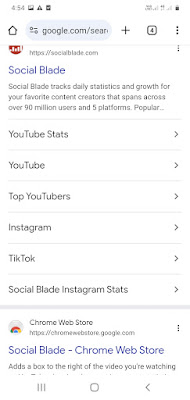Title: 20+ Essential Apps for YouTube Content Creation (2025 Guide)
Creating a successful YouTube channel takes more than just good ideas—it requires the right tools. In this article, we’ll explore the best apps for video editing, thumbnails, SEO, analytics, scripting, and more, to help you grow your channel effectively.
1. Video Editing Apps
CapCut – A powerful, easy-to-use mobile editor.
Kinemaster – Professional-level editing for mobile users.
Adobe Premiere Pro – Industry-standard for advanced desktop editing.
Filmora – Great for beginners and intermediate creators.
2. Thumbnail Design Apps
Canva – Free templates with drag-and-drop design.
Pixellab – Mobile-focused, simple graphic design.
Adobe Spark – Professional-quality thumbnails.
3. SEO and Video Optimization Apps
TubeBuddy – Optimize tags, titles, and thumbnails.
VidIQ – Track performance and keyword suggestions.
YT Tracker – Helps monitor channel growth goals.
4. Script Writing and Planning Apps
Google Docs – Easy to collaborate and share scripts.
Evernote – Organize notes and ideas.
Trello – Manage video production workflow.
5. Screen Recording and Streaming Apps
OBS Studio – Free, open-source tool for recording and streaming.
Streamlabs – Combines live streaming with donation tools.
XRecorder – Record your mobile screen easily.
6. Audio Editing and Enhancing Apps
Audacity – Free and powerful audio editor.
WavePad – Edit and clean up audio files.
Dolby On – Enhance audio quality on mobile.
7. Analytics and Tracking Apps
YouTube Studio App – Official app for managing your channel.
Social Blade – Analyze your competitors and track your stats.
Google Analytics – Track traffic if your YouTube is connected to a blog or website.
8. Stock Footage and Music Apps
Pexels Video – High-quality free stock videos.
Pixabay – Royalty-free music and sound effects.
Epidemic Sound – Premium audio library with vast selections.
9. Idea Generation and Trend Tracking Apps
Google Trends – Discover trending topics in your niche.
AnswerThePublic – Find questions people are asking online.
Quora – Explore audience interests and popular questions.
10. Collaboration and Teamwork Apps
Slack – Team communication and file sharing.
Asana – Task and project management.
Notion – All-in-one workspace for planning and notes.
11. Captioning and Subtitles Apps
Rev – Professional captions and subtitles.
AutoCap – Automatically generate captions for your videos.
Subtitle Edit – Advanced subtitle editing.
12. Productivity and Focus Apps
Focus Booster – Stay focused with Pomodoro technique.
Forest – Grow virtual trees while staying productive.
Todoist – Manage your YouTube to-do list.
13. File Storage and Backup Apps
Google Drive – Cloud storage and file sharing.
Dropbox – Secure file backup.
Mega – High-capacity cloud storage.
14. AI and Automation Tools
ChatGPT – Script writing and idea generation.
Zapier – Automate repetitive tasks (e.g., auto-post videos to social media).
Descript – Edit videos and podcasts by editing text.
Bonus: Mobile-Friendly Video Effects Apps
InShot – Quick video editing and effects.
VivaVideo – Mobile editing with effects and transitions.
Funimate – Creative effects for short-form videos.
15. Copyright Checking Apps
YouTube Copyright Checker – Built-in tool for checking content rights.
Copyscape – Check for duplicate text content (useful for descriptions/blogs).
Musixmatch – Helps verify song lyrics and music copyright.
16. Video Compression and Format Conversion Apps
HandBrake – Free, open-source video converter.
Video Compressor Panda – Mobile video compression.
Any Video Converter – Format conversion for different devices.
17. Community Engagement Apps
Discord – Build a fan community.
Facebook Groups – Engage your YouTube audience.
Telegram – Fast updates to your subscribers.
18. Branding and Logo Design Apps
Hatchful by Shopify – Quick logo creation.
Looka – AI-based branding tools.
Logo Maker – Free Graphic Design & Logo Templates – Mobile app.
19. Animation and Motion Graphics Apps
Blender – Free, advanced 3D animation.
Toonly – Drag-and-drop cartoon animations.
Animaker – Animated video creation.
20. Lighting and Camera Control Apps
ProCam X – Full manual camera control on mobile.
FiLMiC Pro – High-end mobile filmmaking.
Lightroom Mobile – Control and edit video lighting (for color grading).
Conclusion
Using the right apps can make your YouTube workflow faster, smoother, and more effective. Whether you're editing videos, designing thumbnails, or optimizing SEO, these tools will help you take your channel to the next level in 2025 and beyond.